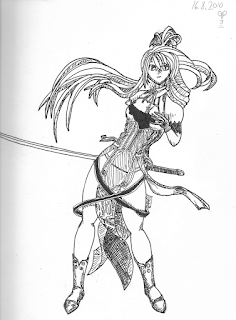I have a short vacation. I am home doing stuff that I have not have time doing earlier and one thing is drawing :) I have several ideas for projects but yesterday I tried my hands on drawing something that I have at home.
Maybe the most interesting piece is a statuette about 25 cm high that I brought back from my trip to Japan back in 2007. I have already forgot the name of the character it portrays but it doesn't matter. I had the lady in front of me and tried to project the angle of view to 2d paper as accurately I could. I noticed I had to focus on not trying to change my viewpoint and look at details that where hidden from my original angle, like the hand holding the sword. From one book I read that one should try to observe and draw the empty spaces in your model. When you see something from an angle your brain extrapolates the view to a 3d model in your head and kind of guesses what the thing looks like form different angels. This is all good in real life but when you try to be like a camera and just capture the projection of a view this extrapolating distracts you and screws around with proportions. For example imagine a person holding his hand and arm outstretched in front of him and you see the person from the front. What you actually see is that the arm would take up a small angle of your view and fit into a small circle. Your brain on the other hand conjures a model of the arm and tells you that is about 1 meter long. This creates a disjunction between what you actually see and what you think that you see. So what I train to do is kind of overriding the wiring in my brain to see the picture as it is.
As for the picutre I first made a pencil sketch that I inked afterwards. I think this is the first picture that I inked and I had som problems with shadows and different shades. With a pencil you can control how hard you press and you can smudge the line. With an ink pen it's a different story, for shades you have to use line patterns with different spatial frequencies to simulate shadow. I am not very good at it at the moment. But thats why I train :)